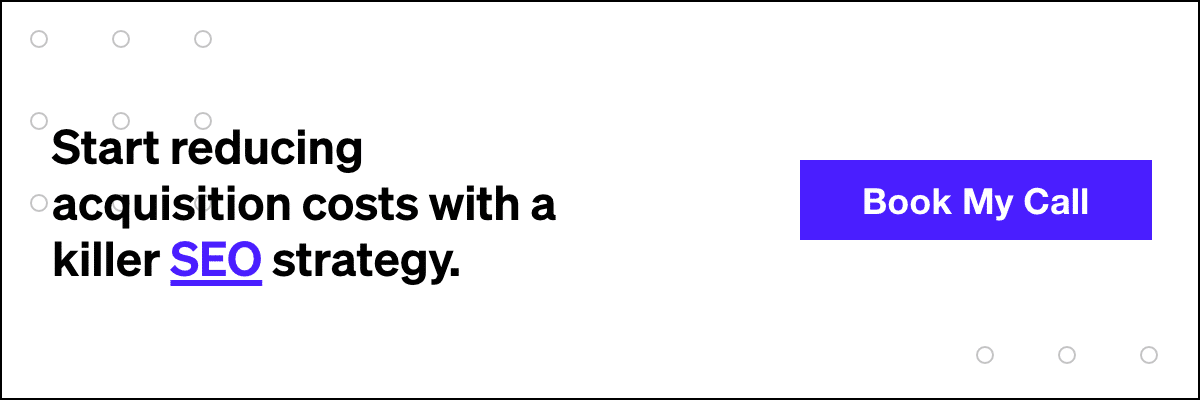Top 5 Tips for Newbies When Working with GA Intelligence and the GA App
If you are new to Google Analytics (GA) navigating the desktop platform and all its terminology can be overwhelming. But with a few quick tips you’ll be using Google Analytics and its Intelligence feature like a pro in no time at all.
While Google Analytics will give you an excellent overview of all the different metrics on your site, GA Intelligence will give you executive level performance snapshots as well as more granular and uncommon insights. Think of the app as a tool and Intelligence as the instructions for that tool.
Introduction To Google Analytics Insights
You can access Intelligence from any report within the platform. The button to open the panel will be in the top right as seen below.
Once you’ve opened the Intelligence panel, you’ll be able to access Insights specific to your data and the account’s performance. Analytics Intelligence learns which insights are most important to you using a machine-learning algorithm. This means that the insights listed in your feed are personalized for you.
Insights can be customized for specific timeframes as well. You’ll be able to quickly generate and view reports on data from last week, last month, even last year if your business needs call for it. Viewing changes in your data over time in this way will allow you, and GA Intelligence, to notice patterns and trends.
Related: 5 Common Google Analytics Errors and Their Solutions
For example, maybe the third calendar quarter of the year sees consistently slower sales than the rest of the year. Knowing that information can help you plan certain aspects of your business like inventory accordingly. As you get more familiar with Google Analytics, as well as the Intelligence and Insights features, you’ll begin to see just how important it is to always have a pulse on certain metrics and goals.
The more aware you are of what is happening with your site performance, the faster you will be able to catch any issues and correct them before they become major problems. So without further ado, let’s take a look at some of the best tips for Google Analytics beginners.
Top 5 Tips For GA Beginners
Check Intelligence Daily
This tip seems pretty self-explanatory, check your Intelligence and Insights every single day. But let’s talk about why that’s important. First, doing so will allow you to have a daily pulse. You’ll know what numbers are usual, and therefore unusual, for your site.
In fact, checking the account at relatively the same time everyday is a good habit to get into. Checking in with your Intelligence tools at this frequency allows you to access important information quickly and, as mentioned before, flag or resolve any issues before they get out of hand.
Related: The Ultimate Google Analytics IQ Study Guide
Utilize Week Over Week Metrics
As you look at your metrics, you’ll want to utilize the week over week performance chart. While you will be looking at your Intelligence and Insights daily, using a week over week comparison chart will help you to see the bigger picture. You may also find it easier to notice patterns in the data when you have more of it laid out over time.
Save Your Insights
When you are presented with useful and helpful data through Intelligence, be sure to save the insights that are most important to you. In doing so, you’ll be able to quickly reference that information in the future.
Don’t forget that the Intelligence data filters through different insights based on what you have shown interest in over time. To save an Insight report, just click the ellipsis button in the upper right corner for a drop down menu with options.
Ask Questions
Google Analytics gathers a lot of data on your site every minute of every day. If you can dream up a question, you can probably find the answer by simply typing it in Intelligence. You’d be surprised how accurate the data is and just how many answers you can get using this software!
How do you do this? At the top of the Intelligence panel is a small text input that says Ask a Question.
As you begin typing, you will see autocomplete suggestions for what you may be asking. These options will include different metrics, dimensions, and filters to represent topics you may inquire about. If you’re asking about a specific URL, product, campaign, or other custom element, the auto-complete options can be particularly helpful in making your question more precise.
Download the App
Finally, make sure you take advantage of the Google Analytics mobile app. Having all of your data directly at your fingertips will make it extremely easy to stay up to date on your site’s performance and share any insights with colleagues who need to know about them.
Related: How to Set-Up Dashboards in Google Analytics
The mobile app presents your data and information in a few different categories:
- Real-Time Real-time metrics are available at scale within seconds after the initial activity is measured on your site and includes API access for the same data. In addition, any segments on data you create are also available and processed in real-time. This allows you to always know what is going on with your site.
- Audience Overview This will present a complete overview of all the data Google Analytics has on your audience. This can include the duration of a session, pages visited per session, language, location, the browser they were using, and whether they accessed the site on a desktop or mobile device. Knowing this information can help you understand your audience better.
- Behavior Overview The behavior data will tell you how your users experienced your site. It will display metrics on page load times, content accessed, and on-site events that occurred. Again, knowing this data will help you to better understand your customers and how they interact with your site. This may help you address any issues or barriers your site is presenting to the customer.
- eCommerce Overview eCommerce data will be focused more on conversions and product performance. Here you can look at metrics like time to purchase, conversion rates, revenue, number of transactions, and average order value. With this you can learn more about which products your customers are responding to and which ones they aren’t.
- Goals Overview Goals measure how well your site fulfills a target objective. The overview report will tell you how many goal completions you have, the value of those goals, their conversion rate, and even their completion location. However, you must take the time to set up goals in order for the report to populate with relevant data.
Conclusions
It is extremely important to access Google Analytics very frequently. Whether it is to monitor your best performing products or gain a deeper understanding of who your customer is, the data available to you is incredibly valuable. With this data at your fingertips you can make smarter, more informed decisions in regards to your business. That kind of information is powerful, so don’t waste it.