Complete Guide: How to Boost Facebook Video Impressions
There’s no global platform that has redefined the digital world quite like Facebook. Globally, it’s an empire, boasting about 3 billion active monthly users on the social media giant’s flagship platform. To put that in perspective, the world population is estimated to be about 7.5 billion, so almost half the world—quite literally—is on Facebook. So what are those 3ish billion users doing over on their favorite social app? Watching videos.
Social media video ads are responsible for the highest metrics in audience engagement, customer clicks, clickthrough rate, and conversions across any platform.1 Those metrics set the scene for incredible marketing success.
Wise marketing strategists know that understanding how to create successful Facebook video ads and increasing impressions can lead to some serious customer engagement. But how do you increase impressions and start funneling users onto the path to conversion? We’ve put together this guide to Facebook impressions and how to boost them.
Facebook Video Impressions: A Quick Primer
In order to know how to increase Facebook video impressions, it can help to know exactly what that Facebook metric, well, measures.
Facebook video impressions measure how many times your ads reached your target audience.2But not every potential customer who glimpses your ad counts as a video impression.
For Facebook video ad metrics to count an ad view as an impression, certain criteria must be met:
- Each time your ad appears on screen for the first time, it’s an impression
- If an ad appears twice in one day for the same person, it counts as two impressions
- Videos don’t need to start playing to count as an impression
- Impressions are not counted if they come from detectable non-human traffic
Essentially, if your video appears in someone’s feed, it counts as an impression, even if they don’t hit play on the video.
“So wait,” you might be asking. “Are impressions the same as views or reach?
Facebook differentiates between these three metrics.
- Impressions depict the number of times your video shows up on a Facebook feed.
- Views calculate the number of times someone visits your profile page.
- Reach describes the number of unique users who see your content. Reach differs from impressions because the same user can see your Facebook ad multiple times and each view would count as an impression.
Impressions help marketers understand how successful a video is at being seen.
This is determined by how Facebook’s algorithm, which ranks posts and ads based on its highly classified scoring system, puts more “valuable” posts front and center of individual feeds. While the specifics of Facebook’s algorithm are a closely guarded secret, we do know its goal:
“[Help users] discover new content and connect with the stories they care the most about [while] keep[ing] spam and misleading content at bay.”3
The most vital factors that go into that evaluation are:
- Source (a.k.a. who posted it) – Users are more likely to see posts from users they interact with such as businesses they follow or friends in their network. This can also extend to posts by friends of friends or even businesses friends follow.
- Content type – The algorithm wants to give users more of what they want, including content medium. So if a user tends to interact with images more often through views, shares, comments, or likes, they’ll see more images on their feed. If they interact with videos more, they’ll see more videos.
- Engagement – The social media engagement metric works kind of like looking back at old school yearbooks. If one person’s yearbook has a handful of “HAGS” and teacher signatures, chances are that kid wasn’t exactly the most popular. But if a yearbook is stuffed with inside jokes, detailed messages, and doodles, that yearbook belongs to someone the high school hierarchy would deem royalty. So, when a post gets plenty of likes, comments, shares, and views, that tells the algorithm that this content is something that people want to see.
So to recap:
- Impressions measure the ability of a video to reach audiences/be seen
- Impressions are controlled by Facebook’s algorithm
- Facebook’s algorithm wants to show users content that is similar to other content they enjoy, posted by users in their network or peripheral to their network, achieves high engagement,
In sum: crack the algorithm, crack brand new personal milestones for impressions. Here’s how.
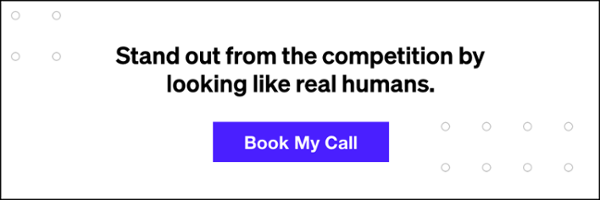
Top 6 Tips to Boost Your Facebook Video Impressions
Now that you understand the basics of video impressions, let’s talk about how to boost those numbers. Just a few key tweaks to your video ads can have a huge impact on your video’s effectiveness and your bottom line.
#1 Check Out Your Competitors
Imitation is the sincerest form of flattery…but it’s also a strategic move to improve your Facebook video impressions.
Keep in mind, we aren’t telling you to copy from someone else’s work—it’s just helpful to know what others competing for the same audience are doing to capture their attention. Take the time to research:
- Who does your competition target with their ads?
- What content do their ads include?
- How long do their videos run?
- How frequently do they have new ads?
- Which aspects of their business or service do they highlight?
You might have ideas on how to improve on what your competition is doing. Or, perhaps, you notice a gap in their marketing plan that you can address with your own marketing strategy to capitalize on their mistake.
#2. Craft Your Content for Facebook
Most marketers will agree that an ad crafted for a 30-year-old will differ immensely from an ad curated for a teenager. The same goes for the sexes—just take a look at the differences between a women’s shampoo advertisement and a man’s.
That’s because when you speak to an audience in a general way, you’re not speaking to the individual consumer who’s going to make the purchase you need.
So, who are you speaking to on Facebook?
Social media statistics show the following data about Facebook users:4
- Males between 25 to 34 account for 18.4% of the users
- Across all age groups, men use Facebook more than women
- Women aged 25 to 34 account for 12.6% of users and are the biggest female group
- Only 11.7% of Facebook users are women under 25, 16.5% of male users are under 25
Your video ads should take these demographics into account if you want to maximize their power and potential.
#3. Create Value
When are you most likely to click on a video ad and purchase a product or service? If you’re like most consumers, it’s probably when the video has effectively demonstrated that there is value in what the company is selling. But how do you create value in your video ads?
- Start with something powerful to capture the viewer’s attention
- Tell your audience why your product or service is important
- Use a call to action to encourage further interaction
It’s quite similar to writing a mini-persuasive essay.
Furthermore, Facebook actually uses customer loyalty when determining which ads get shown to whom.5 If you create value that encourages your audience to interact with your ad, Facebook is more likely to continue to show users ads from your business.
#4. Choose the Right Aesthetic for Your Brand
Your videos don’t exist in a vacuum. They should communicate information about your brand by using the right aesthetic. Your brand’s aesthetic is every bit as much a part of your message as the products or services you sell. It can tell your audience a lot about you, including:
- The overall company style
- Your brand’s personality and voice
- What they should expect from working with you
Creating an overall aesthetic for your brand is also a way to increase brand loyalty. When every component of your business is cohesively designed with a specific purpose in mind, your audience will learn to associate certain characteristics with your company.
#5. Calculate an Appropriate Budget for Ads
Facebook makes creating ads and setting a budget fairly easy. The key is knowing how much of your advertising budget you should allocate to Facebook ads. This really depends on your audience—do most of your potential customers fall into the demographics of frequent Facebook users?
If most of your audience is likely to use Facebook, you may want to budget more for ads on the platform. When you create an ad on Facebook, you do so through their Ad Management Tool. From there, you can:6
- Set your budget—the maximum you want to spend to run a specific ad
- Choose your ad objective
- Set the schedule for your ad
- Choose your desired audience
These features allow you to target the customers you most want to interact with that specific video ad and can help increase your Facebook video impressions.
#6. Change When Needed
One of the key attributes of a successful marketing campaign is flexibility. Even if you’ve had success with a certain type of video ad in the past, don’t be afraid to change your approach when needed. Sometimes, you need to try something a little different. Some small changes that might improve your video impressions can include:
- Start your ad with a question
- Shorten (or lengthen) your video
- Make the ad visually appealing
- Use humor where appropriate
- Include reputably-sourced statistics
You can do all of these things without straying from your brand’s aesthetic. The goal is just to give your audience something a little different from what normally appears in their feeds.
How Do You Know if Your Ads Are Performing Well?
Facebook makes it quite simple to monitor the performance of your advertisements on the platform through its Ads Manager screen. You can access a significant amount of data about the performance of your ads, including:7
- 2 and 3-second continuous plays – What is hook rate? Understanding how to grab the attention of a viewer within the first few seconds will lead to better ad performance. This can be achieved through effective video thumbnails. You can monitor how many viewers watch 2 or 3 seconds of a video ad continuously. There’s also data that estimates the total advertising cost to your business for each continuous play.
- Thru-plays – Thru-plays tell you how often a video ad of up to 15 seconds was played to completion. There is also a metric to give you the advertising cost of each fully watched video.
- Video play by percentage – These metrics give you the number of viewers who watched 25, 50, 75, 95, and 100% of your video. They include videos that were skipped up until that percentage of the video.
- Average play – The average play feature gives you a total average length of time that all viewers spent watching your video.
- Amount spent – You can also check to see approximately how much you’ve spent on a specific ad campaign at any time. The amount spent metric is an approximation as it can take up to 48 hours for all ad data to be calculated.
- Reach – Finally, reach tells you how many people saw your ad at least one time, regardless of how much time they spent watching it.
You can access all of this information by going to your Ads Manager tab. Click on Columns and then Video Engagement. From there, you can select which data you want to see.
Power Up Your Video Impressions with Power Digital
Facebook video impressions can tell you a lot about your advertising strategy. If customers aren’t spending time watching your ads, you may need to tweak your approach. Luckily, there are simple steps you can take to improve your videos and boost your Facebook impressions.
However, we know running a business is already a handful. If you need assistance with your digital marketing strategy, Power Digital Marketing can help. With our internet marketing service, we know how to target your ads to build meaningful connections with your audience. Our social media management strategies can boost your Facebook video impressions and your business’s earning potential. Contact us today to learn more.
Sources:
- Statista. Social Video Advertising Clickthrough Rate Worldwide. https://www.statista.com/statistics/1048619/social-video-ads-clickthrough-rate-platform-age-worldwide/
- Facebook. Impressions. https://www.facebook.com/business/help/675615482516035
- Facebook. Machine Learning. https://research.facebook.com/research-areas/machine-learning/
- Statista. Facebook-Statistics and Facts. https://www.statista.com/topics/751/facebook/#dossierKeyfigures
- Facebook. Updates to Video Ranking. https://about.fb.com/news/2019/05/updates-to-video-ranking/
- Facebook. Buying Ads. https://www.facebook.com/business/ads/pricing
- Facebook. About Video Ad Metrics. https://www.facebook.com/business/help/1792720544284355?id=603833089963720

















