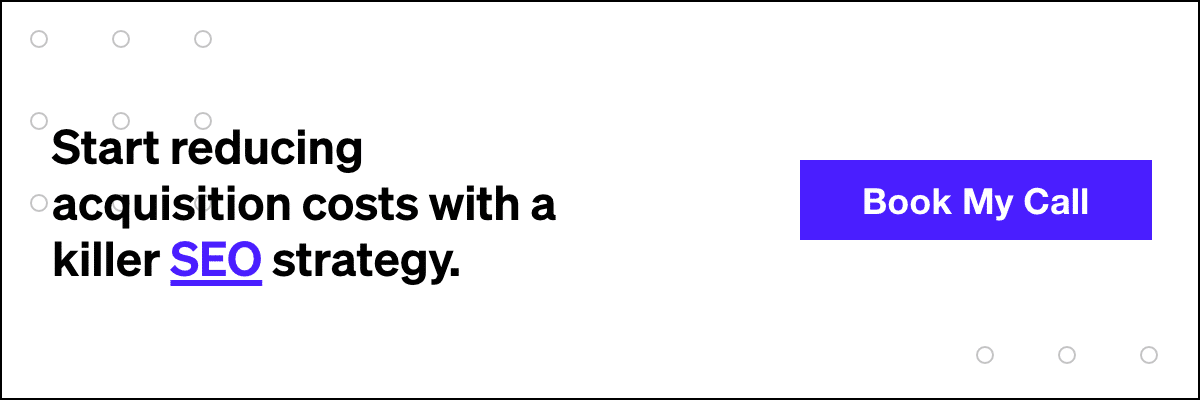Google has been busy releasing new features and updates to their Google My Business platform. Like many of their recent updates, the new Posts feature stands to have a big impact on local businesses and their local search engine optimization (SEO) strategies. The feature will allow businesses to quickly connect with customers, both new and old, in a unique and attention grabbing way. We’ll take a look at how this new feature works and what the significance is, but first let’s talk about local SEO.
Local SEO: Why It’s Important
Local SEO is decidedly less important for large corporations with widespread name recognition. But if you are a local business owner, your local SEO could have a huge impact on the success or failure of your business. You can use local SEO to outrank your competitors by taking advantage of the new features Google adds to their Google My Business platform. By staying up to date with these new features, you separate yourself from the competition and capture potential customers in your immediate vicinity and attract new customers, both local and visiting.
Related: What is Local SEO?
In today’s shopping environment, many customers will research stores online before making their final decision, and committing resources like time or energy, to visit a store. Establishing a local SEO strategy will ensure that your store is being seen by relevant and local eyes.
Your first step will be to claim your free Google My Business listing which allows you to provide the most accurate and up-to-date listing information to Google. This way your existing and potential customers always have access to your address, phone number, business hours, etc, Once you have your listing up and running you can work on ranking for “near me” search terms, such as “women’s clothing stores near me” for example. Well chosen search words allow shoppers to discover your store even if they aren’t searching for it explicitly. The more complete your listing, the higher your ranking can become.
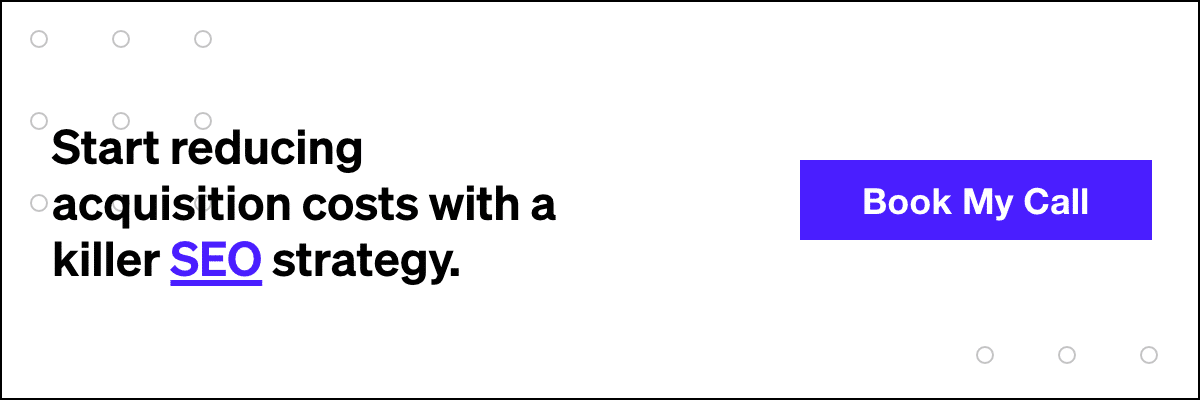
What Are “Posts” On Google?
So what exactly are Posts on Google? Simply put, the new feature allows anyone who has a Google My Business account to post directly to Google Search and Maps. This allows you to share content with people who are searching for terms related to your business. Think of the Posts feature as a cross between social media marketing and search engine optimization, allowing you to increase the visibility of your business on your terms.
Related: Local SEO Best Practices
Using Posts on Google will allow you to publish text content, images, videos, buttons, and even animated GIFs directly to your local business listing. These posts will complement the existing search results and help you form more meaningful connections with existing or new customers. You can also post links to your website and include call to action buttons like “Learn More” or “Shop Now.”
Both desktop and mobile users will see your content within their Google search results or Maps. They will have the ability to share these posts directly to their own social media accounts as well, which can increase your reach as a business.
How To Post
Once you are logged in to Google My Business, look for the “Posts” on the left side menu. This will take you to the post settings. You’ll have the option to include text, images, videos, and GIFs along with a call to action if you see fit. Once you are happy with the post, hit “Publish” and your content will be pushed out to your local listing.
After you have your content posted, you can use it to help promote your business.
Promoting Your Business
Posts on Google gives you a unique opportunity to promote your brand in the style of social media, but to a new perhaps more diverse audience. Unlike social media, Posts on Google does not require the viewer to be a member of a specific platform. Rather, the posts are accessible to anyone using the Google search engine or Maps functions. Using these features helps you stand out from the competition allowing you to capture more of the organic search impressions and clicks.
Related: Top Local SEO Ranking Factors
When using these posts to promote your business, you have a few options. However, you will always want to ensure your posts are timely and relevant to your audience. For example, you may choose to create a post featuring a discount code. If that code expires, be sure to remove the post once it does. Otherwise, customers may attempt to use the code only to find out that it doesn’t work which will cause frustration.
Need some ideas? Here are a few types of posts you can use to promote your business:
- Coupon codes
- Current offers or sales
- Information about new products or services
- News about upcoming events
Once you have the content, you may also choose to include a call to action button which can help engage viewers:
- Sign Up (for newsletters or email lists)
- Buy (product or service)
- Reserve (a spot at a specific event, place a product on hold, or schedule an appointment)
- Get Offer (access coupon code or learn more about an offer)
Best Practices For Google “Posts”
Since the release of Posts on Google is still relatively new, it can be tough to decipher exactly how much benefit you will receive from one of these posts. The search visibility isn’t precisely calculable and and the limitations haven’t been fully tested. Still, the risk is is low and it takes almost no time at all to create a post so if you have something to announce or promote, creating a Posts won’t hurt.
As with most digital marketing strategies, Posts on Google comes with its own set of best practices. Here are a few to help you get started:
- Don’t Be Overly Promotional When crafting your post, don’t use sales-y or overly promotional language. As with social media, you are trying to connect with your audience and tell them about why your brand is best without coming across as pushy or annoying. Audiences never respond well to brands they perceive as fake or untrustworthy.
- Be Timely & Personal Google encourages businesses to use Posts to share time sensitive information with their audiences such as limited promotions, events, and other announcements. Once a post is no longer relevant, it can easily be deleted. You will also want to appeal to audiences with local business charm and create a personal connection with them.
- Include As Much Information As Possible Google gives you a number of informational fields to fill out for a reason, use them. Include a catchy and concise headline to grab attention and a bright, well focused image to help you stand out. You will also want to include lots of descriptive content within the Post. Though Google doesn’t say it explicitly, it is likely that is the information it crawls to determine the relevance of the Post for various keyword queries.
- Don’t Neglect Your Local SEO Again, Google never confirms this but it is highly likely that your Post rankings will be correlated with your other local business rankings. So if you want your posts to be visible, you’ll need to continue monitoring your other local SEO efforts by attracting more links, producing high-quality local-specific content, and collecting positive reviews from customers.
As you begin to modify your local SEO strategy to include Posts on Google, remember that your job is never done. The landscape of local SEO is constantly changing and it is your job as a business owner to stay apprised of new techniques and opportunities. You will also need to realize that each new strategy comes with some risk, especially those like Posts which have not been completely revealed yet. However, Posts on Google is less about the potential risk or benefit, and more about the minimal effort required.
Posts are a maximum of 300 words, don’t require special optimization, and cost nothing to create. That alone gives Posts increased potential to yield positive return on investment and is worth giving it a try.