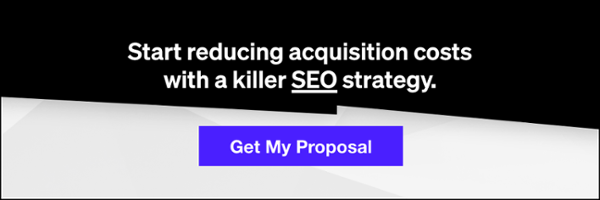User Generated Spam Can Lead To A Manual Action Penalty From Google
Google sends you a message via your webmaster tools that reads, “We think you might have user generated spam.” Spam? You? No way, you’re an ethical and professional business, you don’t spam people. Well it may not be your fault, because user generated spam is just that, it’s created by the users of your website. So how do you prevent this from happening? How Does Google detect spam? How do you get out of the penalty? We’ll answer those questions, but first it’s important to understand exactly how it works.
What Is User Generated Spam?
It typically occurs on websites that have comment sections, forums, blogs, or basically anything that allows users to leave a link or comment. If you’re a website that has users who have their own profiles, the profiles themselves might be spam. For instance, if you look through your user list, you may see a bunch of usernames like, GetMoreLikesNow, DiscountTravelTix, 123Insurance, etc. You may also notice that your message boards, and comment sections are overrun with spam links. It’s usually around this time where you’ll receive a message from Google.
Related: What are Link Penalties and How to Avoid Them
The good part is that in most cases, the red flag is only placed on a specific page or section of your domain, rather than the whole website. On the Manual Actions page you can view any manual spam actions that Google has placed on your specific pages. If the action is being placed on your entire site it will be listed under Site-wide matches — this will only occur in cases where multiple areas of the website are overrun and defaced.
How Google Detects Spam
Google has specially tailored algorithms and systems that are designed to alert them of spam-like behaviors. From there they have a person manually review the page in question to confirm whether or not it’s saturated in spam. For example: A twitter profile with no photo, no bio, not many followers and a ton of similar spammy posts will quickly be sussed out by Google. Some common characteristics and practices that lead to being flagged are:
- User Generated Spam
- Hidden text/keyword stuffing – Hidden text only recognized by search engines or too many keyword duplicates
- Unnatural spammy links leading to your site – impact links
- Unnatural spammy links outbound from your site
- Website hacked by a 3rd party
- Thin content with no value – automatically generated content by bots
- Spammy freehosts – entire site is compromised
- Cloaking/spammy redirects – Users see one page, and the search engine sees another, like a bait and switch.
How To Fix User-Generated Spam
The first step is breaking out your digital broom and cleaning things up!
- Delete any messages, comments or links that are clearly spam. Examples of this are usually fairly obvious: advertisements, off-topic comments, usernames that are commercial rather than human, the type of writing sounds computer generated rather than human.
Related: Black Hat Tactics That Lead to a Manual Action
- One good catch-all method is to just delete an entire thread, rather than manually going through every single comment to pick and choose — it’s best to just start fresh in a lot of cases.
- Go through your usernames and delve into their profiles to determine whether they are legit or not. Eliminate any problematic profiles from your system.
- Conduct site searches (i.e., site: yourdomain) for typical spam related content (porn, pills, casinos, insurance, etc.)
Some Major Offenders
If you’re a small business and you’ve been hit with a penalty, you might feel like Google is picking on the little guy. But such is not the case — big companies like Mozilla, Sprint and BBC have all been hit with penalties in recent years.
How To Get Out Of The Penalty
Naturally the first step, is to follow the recommendations above and clean up all the offending spam culprits from your domain. There are different types of penalties and actions you can receive, so it’s advisable to have an SEO professional review your website to ensure complete eradication of the issue. For example if you have link based penalties you need to run a link profile audit to identify and eliminate all of the spam links.
Related: How to Write a Google Reconsideration Request for a Link Penalty
This can be a time consuming process, and you may miss something that a professional would not. After that the next step you’ll need to take is submitting a reconsideration request to Google. This is found under the Manual Actions page. You basically just plead your case, and show them what measures you’ve taken to remedy the problem. This is where having a professional on your side will definitely help your credibility. Being honest and open is always the better road to take with Google — just imagine how many excuses and stories they’ve heard, especially from the seedy world of spam artists. You will usually receive a response within a few days to two weeks.
How To Protect Yourself From Getting A Future Penalty
Top SEO professionals and Google both recommend using a CAPTCHA. It stands for Complete Automated Public Turing test to tell Computers and Humans Apart. Have you ever had to answer one of these:
That’s a CAPTCHA! Some bots and spammers have figured out how to get around them so if your spam problem is really bad it’s recommended that you look into reCAPTCHA which is a more complex version that uses simple visual or math problems. Artificial Intelligence has gotten so advanced that it can solve warped lettering with 99.8% accuracy, so it’s advised to use the latest and best CAPTCHA technology.
You can also turn comment moderation on. Which means that user posts and comments are not visible until approved by the webmaster. You can even make things a little more tailored by putting a hold or probation period on newer user comments and then once they become trusted members their posts will go live immediately.
The number one piece of advice in the war against spam is: do not leave your website dormant — constantly maintain and monitor user profiles and activity. Kick out and delete shady users and commenters. If you’re feeling overwhelmed, seek out a professional, because with spam it’s better to be safe than sorry.