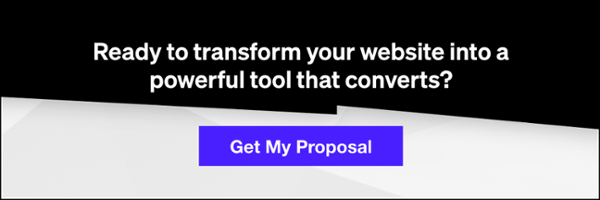With any website, you want to be able to quantify and measure your visitors, page load times, traffic sources, etc. This is why it’s so important to have the right steps in place. Luckily for you, we’ve put together a comprehensive list of plugins/methods for you to use when establishing tracking for Google, Facebook, and overall traffic below!
JetPack – WordPress Internal Statistics
Maybe you’re an individual, or you have a blog. You want to know what kind of views you have, but you’re not very internet savvy and just want to keep it simple. JetPack is your solution. It consolidates and tracks all of your traffic within the plugin in the WordPress backend.
On top of that, JetPack offers social bumps, commenting, security, backups, and more. Best of all, it updates in real time.
Analytify – Google Analytics For Your WordPress Backend
Have Google Analytics? Have WordPress? Great. Use Analytify to integrate them into one.
Related: Why You Need to Start Using a Content Management System NOW
Analytify will give you the power of Google Analytics within the WP admin. While Google Analytics can be something you need to take courses on to get used to, Analytify dumbs it down so you can get the jist of it instantaneously. You can see sessions, unique visitors, pageviews, bounce rate, average time on site, and more.
Facebook Conversion Pixel – Pixel Implementation For Facebook
If you don’t have a developer, aren’t familiar with code, or need a quick and easy alternative to implementing your Facebook pixel into your <head>, look no more. The FB conversion pixel plugin will easily let you implement what you need.
While this plugin only helps you analyze outside of the dashboard, it remedies a common issue for marketing teams whose Facebook pixels are implemented improperly.
Quttera Malware Scanner – Catch Malware Within WordPress, Fast
It’s vital to keep a pulse on your website’s health (I bet you thought this would be solely about traffic). Malware can put an end to your SEO efforts, hinder your site’s functionality, or quickly capture control of everything you own online.
Quttera offers a simple, yet elegant way of tracking, scanning, and identifying solutions to malware. I recommend it to anyone who is new to building websites or individual owners.
Status Tracking – Customers Track Orders, Immediately
The customer is always right–and deserves transparency. If you run a shop on WooCommerce, use Status Tracking to manage the status of your orders, projects, shipments, or any other item, by posting order tracking updates about the status, or tickets that can be viewed through the front end of your WordPress site, for easy order management.
Related: Top 10 Things WordPress Users Need in This Day and Age
Customers appreciate your feedback and help, so allowing an automated system to keep them motivated will help a ton towards your conversion rate!
Server IP & Memory Usage – Track Multiple Servers And Sites At Once
This one is a bit more advanced, but great for developers! You can easily track your usage of your WordPress site, the current memory limit, the PHP version, and the IP with this plugin.
Here are its main uses:
- You can easily see in the admin footer the IP where this WordPress installation is running. Very useful if you have many WordPress installations across several servers and IP addresses.
- The memory usage and total available memory to the WordPress installation is shown in the admin footer. If memory usage is over 75% the percentage is shown in a light red and if the memory usage is over 90% the percentage is shown in red. So you can always control with one look if there is enough memory available or if action has to be taken. It also displays the WordPress memory limit to give you more information.
- Besides the IP address and the memory you can also see the PHP version and the type of Operating System where it’s running
In conclusion, there are many things to help you track—many things. If you don’t have a dev team, or are trying to do things yourself, or even learn, I highly advise using the above to get going. After all, why have a website if you can’t see what’s going on?