For those marketers who don’t eat, sleep, and breathe paid advertising, the Google Display Network (or GDN) may not be on the top of our list of things to explore. But, if you are interested in exploring the paid media ecosystem, the GDN is a good place to start.
First thing’s first, what is the GDN? The GDN (or the Google Display Network) is an inventory of websites that Google controls via Adsense. The basic premise is that whenever a website is created, the owner of that website has the opportunity to opt into Adsense. When a website is opted into Adsense, it becomes part of the Google Display Network and every time an ad is clicked on that site, Google will pay the owner of the site a small percentage of the revenue accrued from that click. According to Google, 90% of all websites can be targeted by the GDN.
That’s a lot of potential impressions. So it’s extremely important we make sure to target as highly qualified an end user as possible. Luckily there are a wide variety of targeting options we have access to which are covered below.
Placement Harvesting (GDN Outreach)
We’ve introduced a standardized strategy we implore all account managers to test. It mirrors our Keyword Harvesting Search methodology in-so-that we collect data on certain targeting, then isolate the targets that perform well in an attempt to exploit them as much as possible. The difference here is that with Keyword Harvesting, the targets are search terms and with this GDN strategy the targets are websites.
The basic premise is that we have 3 primary GDN campaigns (additional segmentations may be required per the account and goals, but these will be the basics of the strategy). In the first 2 campaigns we’ll use Keyword Contextual targeting as our targeting criteria. In one campaign we’ll use high-value, low-funnel non brand keywords. In the second campaign, we’ll use branded keywords.
Example campaign nomenclature:
- GDN_Brand_KW Con
- GDN_NB_KW Con
In this way we’ll be targeting highly relevant sites that contain information either about our product or service, OR the brand itself. This can be hugely beneficial for consumers to see ads in this way as we’re serving them clickable ads at the exact moment they may be researching us.
The second part of the strategy comes into play after we start aggregating data. Once we’ve let these campaigns run for a few weeks, or until we have a decent amount of conversion volume, we’ll look into the Automatic Placement Report within the UI.
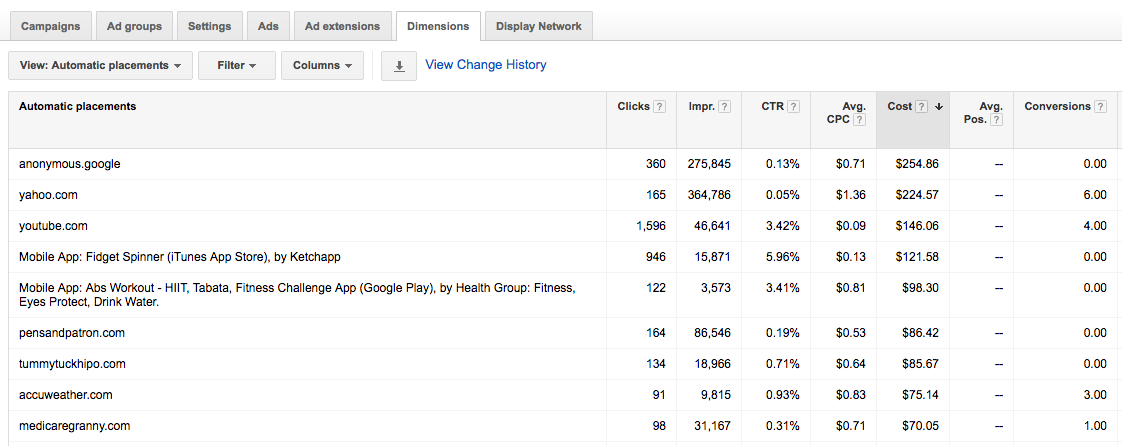
(Side Note: you should be regularly checking the Automatic Placement Report to ensure you’re ads are not being served on irrelevant or poor-performing sites)
Once we download, instead of looking for placements that are irrelevant or poor performing, we’re instead trying to isolate the sites that converted. Once we have those sites isolated, we upload those as placement targets for a new campaign that we’ll call:
GDN_Placements
In this campaign, the only targets are the placements that we’ve already established have the potential to convert. We then add those placements as exclusions to our original campaigns:
- GDN_Brand_KW Con
- GDN_NB_KW Con
In this way we’re not competing against ourselves for that ad inventory and making sure we isolate the high-value websites we’ve established. We may even want to create specific ads for these placement campaigns to speak to that audience.
Notes On This Strategy:
- One very important note we’ll want to be cognizant of, is that this technique exists outside of remarketing. If remarketing is in use, we need to apply the remarketing audiences being used as exclusions to these campaigns to avoid overlap/messaging.
- We may also want to split campaigns based on ad type. For instance, I like to have my text ads in a different campaign than my image ads because they perform inherently differently. Because of that I like to control my spend more tightly.
- I also like to use Single Ad Group Campaigns (SAGCs) for my GDN campaigns. The reason being is to control spend and it makes managing just that much easier when setting up targeting criteria (keeping confusion minimal).
Remarketing:
Obviously, this strategy doesn’t cover Remarketing. Remarketing acts a little different because we’re “following” users around the web in an attempt to re-attract them to our offering. This means that Placements are slightly less important because we’re identifying a “user” rather than websites. So when we remarket, we need to think critically about our website’s audience. Below are some of the remarketing options we have at our disposal:
GDN Audiences Remarketing:
- General Website visitors
- Converters
- Similar audiences
- Abandoned Shopping Carts
YouTube Remarketing:
- Retargeting people who’ve watched a video on a specific YouTube channel
- Retargeting people who’ve watched a certain video
- Retargeting to people who’ve ‘liked’ a video
- Retargeting to people who’ve ‘shared’ a video
- Retargeting to video subscribers
Google Analytics Remarketing:
- Creating specific behavioral triggers and creating an audience to remarket to
- For example: people who have visited the site 2 or more times in the last 30 days and haven’t converted
Smart List Remarketing:
- Generate a “Smart List” (Google Generated Remarketing Pool) from Google Analytics and import into Adwords
- Create a combination of the above remarketing lists and deploy as its own audience
- For example: an audience comprised of people who’ve visited the site 2 or more times in the last 30 days and haven’t converted and also watched a YouTube video
We Can Also Overlay Remarketing With Any Other Targeting Criteria:
Keyword Contextual Targeting:
- Uploading keywords as main targeting criteria – Google will serve ads to sites that are related to the set of keywords uploaded
Other:
- There are many ways for outreach, but in our experience, Contextual targeting is superior. We can also leverage demographics such as age, gender, parental status among others to further segment an audience. Additionally we can opt in or out of Site Categories such as adult content, gaming etc.
Routine Optimizations and Management that need to be performed in all accounts utilizing the GDN, remarketing, or otherwise:
- Routine bidding adjustments
- Routine budget adjustments
- Placement scrubs!
- Placement expansions (creating campaigns to promote high converting placements)
- Continuous testing of new targeting to refine performance
- Continuous Banner Ad testing to keep campaigns fresh
There you have it – a comprehensive Google Display Network Guide. Google couldn’t have said it better themselves! Now that you know how to use it, it’s time to start implementing GDN best practices.


















