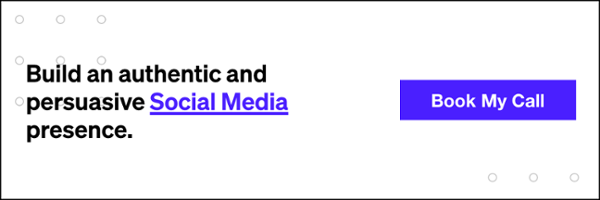The world of social media has opened up a whole new way to market your brand, and it can be a powerful tool to have in your arsenal. That being said, having so much marketing power at your disposal can be intimidating, especially if you’re new to the game. With updates being made every day, and new platforms and tools cropping up by the gigabyte, it’s hard to keep up with it all.
And really, you shouldn’t try to keep up with everything. Rather, put a plan into place that allows you to focus your efforts on what works for you. The value that a strong social strategy can bring to your business is undeniable, as long as you know how to use it. Unfortunately, there is no one-size-fits-all formula to social success, and a lot of times–especially in the beginning–it comes down to trial and error.
On the upside, plenty of brands have pioneered the Wild Wild West of social media since its inception and they’ve shared some valuable tips and tricks along the way. Whether you’re just testing the water or have already decided to jump right in, these are Power Digital’s best pointers for establishing a socially savvy brand.
Best Social Media Tips
As we’ve said before, when it comes to social media, what works great for one brand may have a totally different outcome for another. Each brand has unique objectives, offerings, audiences, budgets–the differentiators go on–so to some degree you’ll need to find your own way, but not without a little guidance from us first.
Listed in no particular order of importance are some amazing tips and tricks that are relevant to the current social landscape and have proven successful for many other brands.
Pick Your Channels Wisely
We’ve said this a few times before, but it warrants repetition: choose a strategy that works for you, don’t just build it around what the other guy is doing. This means picking the right channels. You absolutely do not need to be everywhere at once; in fact, you shouldn’t. Chances are that your audience uses only one of a few of the primary social platforms, so even though SnapChat or Vine might be trending right now, it might not make sense for your brand and audience.
Related: Are My Target Customers on Social Media?
Why spend the resources creating content that won’t get in front of the right people? You might reach a few new individuals, but spreading yourself that thin prevents you from focusing on the important channels and creating the appropriate content. With the right content on the right platforms in front of the right people, you can start conversations, ask questions, get feedback and establish your expertise. By focusing on just two to three channels, you will have a better opportunity to build trust and establish credibility with your followers.
Recommended Medium: All channels
Let Analytics Guide Your Content
If a video you posted on Facebook is killing it with your audience, you want to know about it. Contrarily, if the GIF you shared on Instagram is sitting dead in the water, it’s something you should look into. What makes or breaks a piece of content with your audience? A lot of times, figuring this out is trial and error, but as you get to know your audience better and explore different formats of content, post times, captions, etc. you will get a better feel for what works and what doesn’t–and analytics is here to make that information accessible and digestible. ‘
Facebook has it’s own built in analytics program through Business Manager, which offers insights on everything from followers, likes, posts, engagement, page views, reach, and actions on page, all in a very visual and easy to understand format. Similarly, several other of the major social media networks have their own built-in analytics–Twitter, Instagram, LinkedIn and Pinterest included.
And most scheduling tools (like the ones we suggest later in this article) have their own reporting feature that offers insight on your content. Simply Measured, SumAll and Quintly are all paid tools that allow for cross-platform analytics. There are plenty of options out there to meet your needs, varying in budget and comprehensiveness. Whichever tool you choose, make sure that you can understand the information it’s sharing with you in a way that will help direct your content strategy and optimize your performance online.
Recommended Medium: All channels
Establish Post Frequency
Frequency is essential to building credibility and trust with your followers. If you’re only posting once a month, or if you Tweet out a flurry of messages for a day before going radio silent for another three, you’ll find it hard to gain a loyal following. If they don’t know what to expect from you and when they can expect it, audiences won’t rely on you for social content.
They will go to the competing brand down the street who is posting regularly. You don’t need to overdo it–in fact overposting can actually drive followers away. You just need to maintain a regular schedule and frequency of posts across your channels, which will in turn help establish your credibility.
Businesses with a smaller following on Facebook (under 10,000) should average about two to five times a week, while a following larger than that should aim for twice a day. B2B audiences can post much less. On Twitter, since the messages are so fleeting, a little more involvement is required with a good rule of thumb being two to five times a day. Instagram doesn’t necessarily require a minimum or maximum number of posts per day; it’s more about providing content on a regular schedule that your followers can anticipate.
Recommended Medium: All channels
Set Up a Scheduling System
Nothing helps with posting frequency quite like a scheduling tool–and there are plenty of great ones out there. Using a scheduling tool will not only will save you heaps of time, but it will allow you to look at your content from a big picture perspective as you map out your content calendar throughout the year. Granted, there will be those last minute occasions that arise and require a manual upload, but for the most part a scheduling tool will be your time-saving best friend, allowing you to focus more on strategy and content creation than the actual posting (which can be surprisingly time consuming).
Not only that, but most of these tools will also create trackable posts for your links and monitor engagement of your activity. The data can be used to assess the performance of your content and improve strategy. Some of the most well-known and popular scheduling tools include Hootsuite, Buffer, SproutSocial, and Meet Edgar, all of which manage multiple platforms for you; they also offer different pricing options based on what features you want included in your plan. Then there are the platform specific scheduling tools, like TweetDeck which is specific to Twitter, and Boostgram which is specific to Instagram.\
Keep in mind that although these tools are massively helpful in automating the process, there are certain limitations within different platforms that require manual posting. TweetDeck won’t let you schedule videos, and Boostgram won’t allow you to schedule carousels or slideshows. As long as you aren’t using these tools and platforms to post a significant amount of video content, it is an easy workaround.
One more thing: there are definitely best practices regarding post times across each platform. There are plenty of resources available online to help you find out what specific times you should be posting throughout the day.
And best practices aside, you’ll want to consider the time zones of your largest audience demographic when posting. You may be in California scheduling a good morning Tweet to your local followers when 80% of your audience lives in New York and is getting ready for lunch. Seems obvious, but with all the other things you have to think about when posting, it can be easy to forget small details like these.
Recommended Medium: All channels
Create a Content Calendar
Before you begin scheduling content, you need to know what exactly it is you’re going to schedule. There will undoubtedly be times when something comes up that you didn’t anticipate and requires you to post in real time, but otherwise your approach to content should be strategically planned out ahead of time. You should never be scrambling to think of things to post at the last minute; it will suffer in quality and lack the value that typically engages audiences.
Thinking one, two, and even three months out will allow you to incorporate upcoming events, holidays, editorial features, and content themes into your social strategy, while giving you enough time to create quality, supporting assets that will best engage your followers. The initial burden of setting one up might make it hard to see it’s long term benefits, but ultimately it will provide improved organizational, accountability, efficiency and effectiveness.
Get started by downloading a template online, or use a paid tool like Trello, Basecamp, Content DJ, or CoSchedule, which usually come with a ton of other great features to streamline your social planning. If you don’t need all the frills and prefer to organize things on your own terms, you can always set one up in Google Sheets.
Recommended Medium: All channels
Implement Multimedia Content
When you think about how many other brands are competing for screen time in the infinite thumb scroll of life, you start to understand how important it is for your content to really stand out. What is going to make people stop and look for another 10 seconds? Or maybe even garner some engagement? Well, what won’t work are posts that are missing a visual element.
A post with tons of text is easy to miss and is generally uninteresting so it’ll likely get scrolled past. Photos, videos, links, infographics, GIFs–these are going to catch the eye. Subscribe to a stock photo site like BigStockPhoto (paid subscription) or Pexels (free). Better yet, take a stab at creating your own original photography. Videos and infographics can be outsourced through sites like Fiverrr.
Related: Engagement vs. Traffic-Driving Content on Social Media
Take creative direction into your own hands with image creation sites like Canva and PicMonkey, which make it amazingly simple to create beautiful graphic designs for social. Wherever you get your multimedia content, the most important thing is that you’re incorporating it into your strategy; your content will suffer without it.
When creating unique graphics, quotes, photography etc., it’s always important to brand it as your own so that your followers are able to recognize it in their feed. This doesn’t need to be anything over the top; it can be done by simply adding a small logo to your graphic or sticking to a certain on-brand color scheme. Consistency with these elements will allow users to quickly spot a post that’s yours and (if they’ve liked your content in the past) they’ll be more inclined to stop scrolling and see what it is you’ve posted this time.
Recommended Medium: All channels
Image Sizes
Just like there isn’t a one-size-fits-all approach to social media strategy, there isn’t a one-size-fits-all standard for images used across different social platforms. And size specifications don’t just differ from platform to platform; there are a number of different optimal image sizes within each platform, too!
Take Facebook for instance: you’ve got your profile image size, your cover photo size, your shared image size, your shared link image size, your event image size, your highlighted image size. Confused yet? We bet. That’s a lot of different dimensions to keep track of, but it’s important to know them. Uploading an image with the wrong dimensions can throw off the entire photo, making it ineffective and unable to serve its purpose: communicating with your followers.
Fortunately, you don’t have to have these memorized. There are handy cheat sheets all over the internet to help you keep track.
Recommended Medium: All channels
Re-Post Your Own Content
Seems counterintuitive, but hear us out. At the end of the day, your strongest content should never be a ‘one and done’ post, especially when you spend so much time creating it in the first place, and when resharing can do so much for your overall strategy. Taking strong content and resharing it can increase your social reach, and gives you an opportunity to present it in a new format; for instance, turning a blog post into an infographic.
Related: The Art of the Reshare: How to Stretch the Value of Your Existing Content
It can also help free up your time; now that you don’t have to crank out three new blog posts this week, you can spend time engaging with your audience in real time and increase opportunities to direct traffic to your site from social platforms. And, perhaps most importantly, it reinforces your message, educates new audiences, and further solidifies your credibility as an industry leader.
Recommended Medium: Facebook, Twitter, LinkedIn
Sharing Links
It’s inevitable that your posts will include a link from time to time, be this about an upcoming event, a cross-promotion with another social brand, a publicity piece, a newsworthy story, an informative blog post, or–and most importantly–a link back to your own site. It’s important to maintain a certain balance when sharing links on your social platforms. You don’t want to overwhelm your followers with super salesy posts that only link back to your ecommerce store; yet, on the other hand, you don’t want to constantly send them elsewhere online and distract them from your brand.
A combination of branded links (linking back to your site or relating to your brand) and non-branded links (sending the user elsewhere or not directly related to your brand, yet of interest to your audience) is important to maintain and build followers. An alcohol brand could do this by sharing one branded link (to their online store) for every 2-3 non-branded links, which could include an article about cocktail recipes, a blog about bar cart inspo, or an upcoming wine fest.
You’ll notice the latter, while not directly pertaining to the brand, would be of interest to their audience, and provide a certain level of value to them. By building a relationship and proving to them that you’re not here to just sell them something–you in fact have more to offer, you’re their friend!–they will be much more likely to show interest and even purchase the product down the road.
Related: The Ultimate Guide to Internal Link Building Strategy for SEO
When sharing links, you’ll want to use a link shortening tool like Bitly. These are beneficial for a few reasons. First, long links in a post can be a turnoff and prevent people from clicking through; shortened links make them easier to see and people are more likely to click on it. Second, on platforms like Twitter where every character counts, a shortened URL will allow you more characters to get your message across.
Finally, Bitly provides valuable click data about where the link traffic is coming from, where it’s going, and what interests that audience, plus more. This kind of information can help you tailor your social content to better meet your needs and your audience’s.
Recommended Medium: Facebook, Twitter, Instagram, LinkedIn
Put Hashtags to Use
This one may seem obvious, but oftentimes brand’s don’t recognize the potential here, leaving huge opportunity on the table. Hashtags make anything you post searchable by topic, and can be used on both a small and large scale. The best part is that there really is no limit to the amount you use (unless you’re on a character-limited social platform), but keep in mind that you don’t want to overdo it and come off as spammy.
Best practice is to pick 1-3 strong hashtags per post that are relevant to your brand, industry and target audience. And it never hurts to see what hashtags your competitors are using. Here are a few different types to familiarize yourself with.
Branded: You can try creating a branded hashtag that is unique to your company, so that whenever someone searches or selects it, all of your posts appear aggregated in one spot. For this instance, you’ll ideally choose one that isn’t likely to be used by anyone else. Take Ace Hardware for example; their company tagline is ‘The Helpful Place’ so they hashtag all their photos on Instagram with #TheHelpfulPlace. They could also simply tag #AceHardware to target more specific searches.
Topical: Hashtags can be used to categorize your content by general topics. A luxury suitcase brand might want to focus on travel-related hashtags as this is something their audience is likely to engage with and search for. Examples might include #jetsetter #passportexpress, #travellife, #nexttrip, or #travelgoals. You can search online via tools like Hashtagify to see which hashtag has the most authority.
Related: When to Use Hashtags (& When to Leave Them Out)
Events: If your company is attending an event or is creating a post centered around a big event, find out which hashtag that event is using to promote themselves and add it to your caption. Say you’re a catering company specializing in casual American bar food; you could piggyback on one of the biggest sporting events of the year, the Super Bowl, and hashtag your posts with #Superbowl2018 and feature images of your catering options that would be appropriate for anyone hosting their own Super Bowl party.
Campaign: This is similar to the branded hashtag initiative except it’s specific to a a brand campaign. Remember when Coca Cola started printing cans with that read ‘Share a Coke with’ and then somebody’s name? They created a hashtag campaign by encouraging followers to share photos of their Coke’s and captioning it with the hashtag #ShareACoke. The campaign was a massive success. This is great for contests as well.
Recommended Medium: Twitter, Instagram
And A Couple More Quick Tips For The Road:
Real-Time Interaction
While scheduling tools are great, you can’t go into full auto-pilot mode if you want to engage in real conversations with your audiences. If you get a notification about a user comment complimenting your photo, respond with a ‘Thanks!’ or an appropriate on-brand reply.
If someone asks a question about the business, you want to be sure you get them an answer ASAP. Think of it as an extension of your customer service. Facebook business pages have a section on their profiles that indicate a business’s’ response rate; take note of this because potential customers certainly will.
Ask to Share
It doesn’t hurt to get your personal network involved. Use your own social accounts to ask friends and family to share your business page. This is a great way to get the ball rolling and drive the initial stages of brand awareness. Likewise, adding a CTA to posts encouraging followers to share is a simple approach to getting more engagement and finding new followers. You might even consider incentivizing this ask to increase the likelihood of getting the share.
Follow Trends
There’s always something new happening in social media, and most likely in your own industry as well. Rather than visiting a handful of different sites each day, keep on top of these trends in a more time efficient manner by setting up a customized RSS feed. We recommend the tool Feedly for this. It aggregates all the news you actually want to read in one central place, keeping you organized and helping you stay on top of the next big trend in relevant industries.
Curate Content
The tool we just mentioned, Feedly, is also a great way to curate content that you want to share across your social channels. Non-branded links are a key part of any social strategy in that they offer value to your followers without trying to sell them something–this will help build credibility and trust. Set up specific feeds on topics that your audience is interested in and share them a few times each month.
Be Authentic and Human
Even though we’ve been approaching social media from a business standpoint, at the end of the day, all these channels were made for the purpose of building social communities. It’s important to remember to infuse a human aspect into your content and conversations–essentially, be social! It doesn’t need to be all business all the time. Let your audience peak behind the curtain: post photos of the office dog, show behind-the-scenes clips, highlight team members in an engaging way. It humanizes the business and makes you more relatable.
And in that vein, consider using a tone that is friendly, approachable and conversational in any social communications–even when it might be in response to negative feedback. They might change their tone when they speak to you as a person and not as a big company.
Throw A Contest
This is a fun way to mix up your regular content routine and get your audience involved; after all, everyone loves a chance to win something. There are a ton of different ways to host a contest: Caption This, Tag a Friend, Comment Contest, Repost to Win, Feedback Contests, Co-promotion Giveaways. The list goes on.
You just need to identify a contest format that will appeal to them and then determine a realistic ask of your followers; tagging a friend in the comments would be a low ask, while uploading a selfie with the product would a be high ask). When done right, this can benefit both parties involved. It expands your brand reach and stirs engagement, while otherwise requiring little commitment from you or the participants. You end up making someone’s day when they win and you’ve successfully gained yourself another loyal follower.
Follow Your Competitors
Just as you would do in traditional business channels, keeping tabs on your competitors in the social space is a must. Are they bombing with their followers? Then understand what they’re doing wrong so you don’t make those same mistakes. Is their user engagement skyrocketing?
Related: 7 Most Common Mistakes Brands Make on Social Media
Then take note of their approach and identify how it differs from yours. If you see them do something that’s working, think about how you can readjust your marketing strategy to include modified versions of this while still staying true to your brand. Remember, you never want to appear inauthentic. Social users, especially millennials, can smell inauthenticity a mile away.
When looking at competitors, don’t just look laterally; check out aspirational brands as well as startups. They will be a constant source of inspiration for what does and doesn’t resonate among audiences in your industry.
Wrapping Up
If you’ve made it this far, then you have a lot to think about. There is no shortage of best practices, insights, tips and tricks when it comes to social media, and the pointers we’ve covered above are just the tip of the iceberg. That being said, they’re a great foundation for anyone new to social, as well as smart suggestions for businesses to keep top of mind–even if they’ve been in the game for awhile. There’s always something new to learn in this exciting landscape of social marketing, and the best way to familiarize yourself is to jump right in.