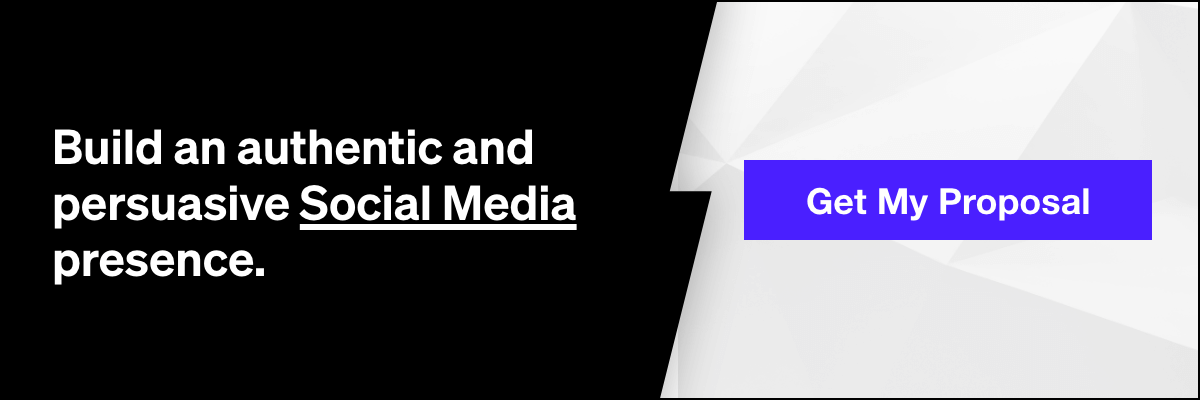How to Make Great Audio Ads for Spotify
You may know Spotify as the popular music-streaming service that users use to listen to their favorite tunes. However Spotify recently launched Spotify Ad Studio, a self-serve audio ad platform that is now in beta mode in the U.S. With about 90 million ad supported listeners on the platform, Spotify is a great way for brands to reach users where visual media can’t.
Ad Studio allows brands to create audio ads that will be heard by users of the Spotify Free service during ad breaks between songs. Spotify ads allow you to target users based on age, gender, location, activity and even music taste, and has been proven to be more engaging to users than traditional display ads. According to a 2017 Nielsen Media Lab Study, audio ads see a 24% lift in ad recall when compared to display ads.
Let’s take a look at a few tips and guidelines on how to ensure your Spotify ad is set up for success.
Related: How to Advertise on Spotify
Ad Guidelines
The length of your audio should be 30 seconds or less and be a WAV, MP3 or OGG file type. The audio should also be accompanied with a clickable image that will be shown for the duration of the ad. The image can link out to a URL of your choice. The required dimensions are 640 x 640 pixels and should be a JPEG or PNG file type. The max file size for the image is 200 KB.
Know Your Audience
- Understand your target audience! Since your audio ad will be served between songs during active sessions, it’s important to ensure that you’re not disrupting their listening experience. If you choose to use background music, make sure that it is similar to your audience’s listening preference.
- Know your listeners. With the ability to choose your audience based on demographics, you can easily personalize your ad to increase engagement. For example, if you are advertising in a certain area, such as San Diego, you can call out San Diego in the ad itself (“Hey, San Diego!”) This will catch the users attention.
Tips for Audio
- Clearly say your business name multiple times. Since users may not look at the accompanying image during your ad, it’s critical to clearly state your business name throughout the audio. That way, your business is on their minds, and they are less likely to forget it. Typically it’s great to include the business name right at the beginning and at the end.
- Be clear, memorable and straightforward. With only 30 seconds worth of audio, it’s important to introduce your business and the purpose of your ad. Try avoiding skits, jokes and testimonials that make it difficult for users to connect to your brand.
- Include a call to action. A direct call-to-action can increase engagement. Ask the user to do something such as click to find a location.
- Communicate benefits. Include any promos or exclusives to entice the user.
- Only use music if it complements your message. Too much background noise can be a turn-off to users. Be engaging in your audio, and no background music will be needed!
- Avoid using too many voices. Multiple voices in the audio can confuse a user.
- Avoid annoying sound effects. Enough said!
Wrapping Up
Spotify’s new self-serve audio platform is a great new way to expand your brand and reach new users.
Businesses of all sizes can utilize Spotify ads to increase brand awareness.
With the ability to target by genre, location, gender, age, activity, and device you can get your message heard by the right audience – literally!