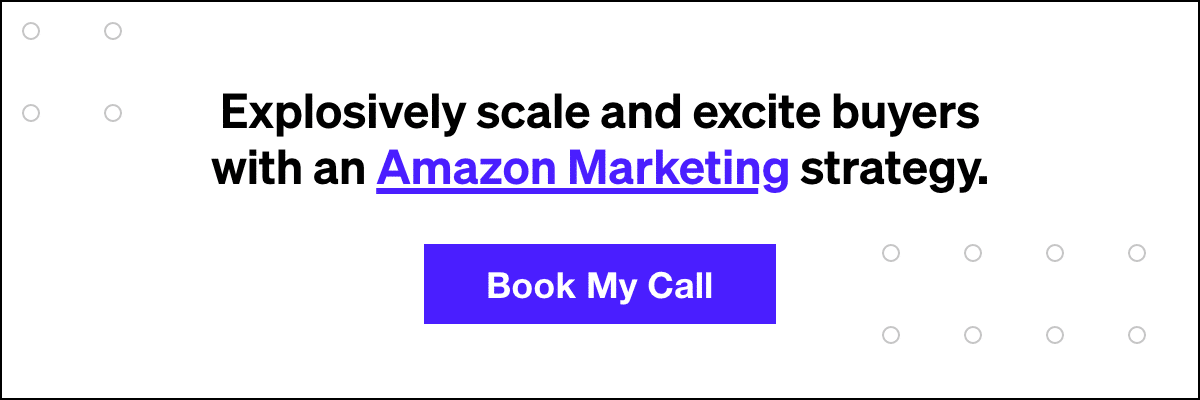How to Use Amazon Coupons: Everything You Need to Know
Coupons make people happy. Don’t take our word for it—it’s science. According to research, consumers who receive coupons experience a 38% increase in their oxytocin levels (the hormone that induces those warm, fuzzy feelings).1 Furthermore, customers are 11% happier with their purchase when they get to use a coupon.
If you want to offer your customers these mood-boosting benefits and improve your Amazon selling metrics, you need to use Amazon coupons. These simple promotional tools can help you capture more clicks and boost your sales.
It’s one of the most effective strategies for companies that specialize in amazon marketing services. So how can you set up coupons on Amazon? Do you need to understand what is Amazon Pay and what is Amazon Logistics to get this coupon marketing tactic going?
Don’t worry, read on below, we’ll walk you through the simple process step-by-step and answer all the questions.
What Are Amazon Coupons?
Ever since 2017, Amazon has allowed sellers to offer coupons. The amazon coupon shows up next to products’ prices. If you have joined or looked into Amazon Launchpad you might find this familiar. You can spot them on product listings in the following places:
- Search results pages
- Product pages
- Gold Box Deals pages
- Coupon landing pages
For example, if someone wants to buy a discounted product on Amazon fresh, redeeming their coupon is a breeze. All they have to do is click the “Clip” button by the coupon on the Amazon app or website. After that, their discount will be automatically applied to their purchase.
The seller has to pay a $0.60 Amazon fee every time one of their coupons is redeemed. Luckily, this is a small price to pay to unlock all of the benefits that coupons bring.
The Benefits of Using Amazon Coupons
Coupons have been around for over a century. Coca-Cola offered the first coupon back in 1887.2 While Coca-Cola’s long-lasting success can’t be solely attributed to its use of coupons, it most likely played a role early on.
Coupons have remained a go-to promotional tool over the decades due to their effectiveness. Although simple in nature, Amazon coupons can help you attract:
- More clicks – The competition on Amazon is steep. If you want to capture the attention and clicks of potential customers, you need to employ every tactic available to you to stand out. When your product’s listing features a coupon, it has a better chance of drawing the eye of potential buyers as they compare offerings and hunt for the best deal. Once you have their attention, you’re much more likely to earn their click.
- More sales – With more clicks, you have more opportunities to garner conversions. As a general rule, buyers can’t resist a coupon. In fact, 80% of buyers are willing to give a new brand a try if they offer a coupon.3 Likewise, two out of three customers say they’ve made an unplanned purchase just because they were offered a coupon. The simple addition of a coupon can make your Amazon listing that much more irresistible.
- More customer satisfaction – As we mentioned earlier, coupons make buyers happy. Everyone enjoys getting a good deal. Even if your discount is relatively small, it can still positively impact the way your customers feel about their purchases. Happier customers leave better ratings and reviews. As an Amazon seller, you know how important these metrics are to the long-term success of your store.
With results like these, offering a coupon for your Amazon products is a no-brainer. It’s one of the simplest ways to improve your store’s success.
How to Use Amazon Coupons
Now that you know how powerful coupons can be, you may be wondering how to implement them on Amazon. Fortunately, it’s an easy process.
Just follow these steps:
#1 Open Up Amazon Seller Central
Amazon allows you to create a coupon directly from your Seller Central account. All you have to do is:
- Log in to Seller Central
- Click the “Advertising” tab
- Select “Coupons” from the drop-down menu
- Click “Create a New Coupon”
Once you’re there, you can start crafting your click-magnetizing, conversion-inspiring, happiness-inducing coupon.
#2 Choose Your Coupon-Redeemable Products
When you create a coupon, you can apply it to a single product or a group of products within your Amazon store. Amazon lets you apply the same coupon to up to 50 different products.
To indicate your coupon-redeemable products, simply search for their Stock Keeping Units (SKUs) or Amazon Standard Identification Numbers (ASINs) in the search bar. Once your desired product shows up, click “Add to Coupon.” As you add each product to your coupon, they’ll show up on the right side of your screen.
When it comes to choosing an eligible item for your coupon, the more the merrier! As long as you can afford a slight decrease in your profit margins, using coupons on the majority of your products can amplify your sales and revenue.
#3 Decide on a Discount
Next, it’s time to choose your coupon’s discount type and amount. Amazon gives you two discount options:
- Percent off — You can offer a percent discount of anywhere between 5% to 80% off.
- Money off — You can also offer a discount for any dollar amount of your choosing.
Percent vs Dollar Discount: Which Ones Better?
Both types of discounts can be very effective.
As a general rule, percent discounts are preferable for products that cost $30 or less. With these lower-priced items, percent discounts often sound more substantial to buyers. For example, 10% off of $15 sounds more significant than a mere $1.50 off.
On the flip side, a dollar discount is often more compelling for pricier products, since they make it easier for buyers to calculate their savings.
What’s the Best Discount Amount?
The right discount amount for your coupon will depend on your current goals.
If you’re just starting out on Amazon, offering a larger discount can help you attract an initial customer base. While you may have to sacrifice your profit margins temporarily, generous coupons can help you build a foundation of customers, ratings, and reviews.
Once your Amazon store has an established customer base, you can shift to offering more modest discounts.
#4 Choose Your Customer Coupon Limits
Amazon will also ask you if you want to limit your coupon redemption to one per customer.
If the goal of your coupon campaign is to attract new customers, this limitation may be aligned with your strategy. After all, once you’ve earned someone’s business, they’ll be more likely to buy from you again, even without a coupon (assuming they’re happy with your product).
However, offering multiple coupon redemptions to the same customer can enhance their loyalty to your brand.
#5 Calculate Your Total Coupon Budget
Next, it’s time to calculate a budget for your coupon campaign. This budget amount should adequately cover your coupons’ discounts and fees.
For example, let’s say you’re selling a product for $20 with a 10% coupon:
- When someone buys this product, they get to redeem $2.
- Amazon charges you $0.60 for this redemption.
- In total, this purchase deducts $2.60 from your coupon budget.
- If you only want to offer 100 coupons, you should set your budget for $260.
- If you want to offer as many coupons as possible, you should enter a much larger amount (like $10,000). This will ensure that your coupon stays active for as long as possible.
Once 95% of your coupon budget is used up, Amazon will automatically deactivate your coupon campaign.
#6 Write a Coupon Title
Once activated, your coupon will automatically display the discount amount next to your product’s price. However, you can bolster the effectiveness of your coupon by including a more descriptive title. For example, your coupon could read as: “save 10% on a premium toaster” or “Save $15 on a robot vacuum.”
Just keep in mind that Amazon has specific title guidelines you must follow.
#7 Select Your Coupon Audience Targeting
Next, you have the option to show your coupon to all Amazon users or restrict your coupon to a specific group. If you have wide profit margins on your products, it may be worthwhile to show your coupon to everyone.
If you’d rather be more targeted with your coupon campaign, you can show your coupon exclusively to:
- Amazon Prime members
- Amazon Student members
- Amazon users who have viewed certain ASINs
- Amazon users who have previously purchased specific ASINs
#8 Choose a Coupon Campaign Schedule
Lastly, you need to choose a duration of time to show your coupon. Amazon lets you choose any duration of time between 1 and 90 days. Just keep in mind that your coupon’s duration can be cut short if your budget runs out before the scheduled end date.
Once you’ve selected your schedule, you can officially submit and activate your coupon campaign! It will only be a matter of time before you start seeing the results of your promotion.
Add Coupons to Your Amazon Sales Strategy Today
As you can see, Amazon coupons are simple in both concept and implementation. Despite their simplicity, they have the power to make a meaningful impact on your Amazon store’s success.
Best of all, offering Amazon coupons can help you spread some of that well-documented coupon happiness around the world. And if you ask us, that’s just good karma!
For more Amazon marketing tips and tricks, check out our top-rated Amazon marketing services. As a leading digital marketing agency, Power Digital can help you scale up your operations and take your Amazon business to the next level.
Sources:
- Business Wire. Coupons.com and Claremont Graduate University Study Reveals Coupons Make You Happier and More Relaxed. https://www.businesswire.com/news/home/20121119005572/en/Coupons.com-Claremont-Graduate-University-Study-Reveals-Coupons
- TIME. The History of Coupons. https://business.time.com/2010/04/06/the-history-of-coupons/
- Inc. New Study Shows Deals and Promotions Affect Every Part of Shopping Experience. https://www.inc.com/peter-roesler/new-study-shows-deals-promotions-affect-every-part-of-shopping-experience.html