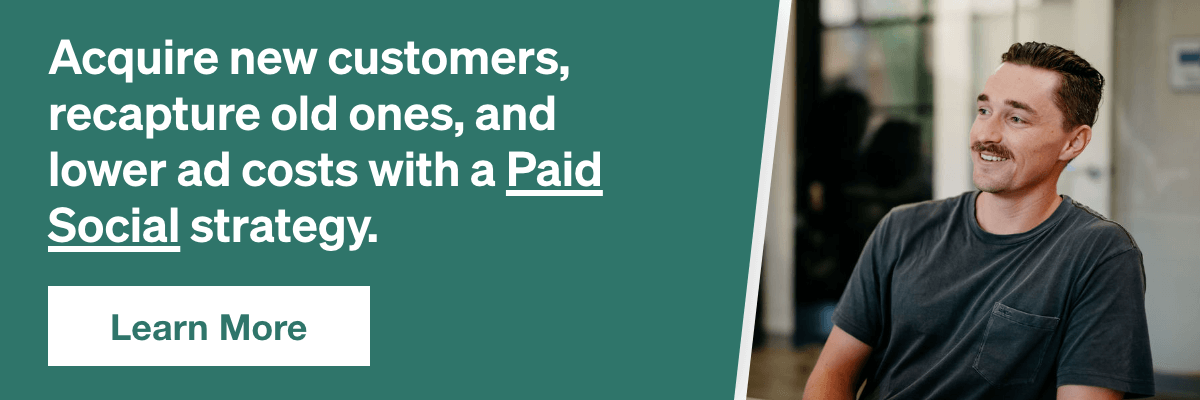One of the most common mistakes we come across when auditing SEM accounts is the improper use of match types. Understanding the differences between match types in AdWords can help you to control your query mapping and improve your ROI. Similar to other campaign elements such as ad copy, bids and settings, SEM managers need to pay close attention to match types and their use when creating new campaigns. These can be a little confusing to understand at first but will play a major role in the success (or not) of your account.
What Are Match Types
Keyword match types help control which searches can trigger your ad. For example, you could use broad match to show your ad to a wide audience or you could use exact match to hone in on specific groups of customers. In general, the broader the keyword matching option, the more traffic potential that keyword has. On the flip side, the narrower the keyword matching option, the more relevant that keyword will be to someone’s search. There are 5 available match types in AdWords: Broad Match, Broad Match Modifier, Phrase Match, Exact Match and Negative Match.
Related: 11 Settings You Need to Check Before Posting a New AdWords Campaign
Let’s review the available match types in AdWords and look at some keyword examples.
Broad Match: This match type reaches the widest audience. It is also the default match type. If you just enter your keywords into AdWords without setting any match type, then this is the one that Google chooses for you. It’s the most wasteful of all the match types and will usually cost you a small fortune in wasted clicks. Broad matching means that your ads will be triggered if the search term contains your keywords in any order, and possibly along with other terms. Your adverts can also show for misspellings, synonyms, related searches, and other relevant variations of your keywords.
Broad Match Modifier: Reach a similarly wide audience, but better control who sees your ad by “locking” individual words in a key phrase using the “+” parameter. This match type lies between broad and phrase match. It gives more control than broad match and more freedom than phrase match. The order of the keywords doesn’t matter. Unlike broad match, modified broad match won’t show your ad for synonyms or related searches which gives a higher level of control.
Phrase Match: Your ad will only appear when a user queries your key phrase using your keywords in the exact order you enter them. Phrase matching means that your ads will show when someone types a search that contains your keyword as a phrase within their search query. It has to be the complete phrase and with no words included within the keyword. If you want to add a keyword as a Phrase Match, then you include quotes “” around the keyword.
Exact Match: Exact match means that your ads will show when someone types a search that contains your exact keyword and nothing else. This is a very targeted match type as you know exactly what you are bidding on. If you want to add a keyword as an Exact Match, then you include brackets [ ] around the keyword.
Negative Match
Negative keywords are significantly impactful to an AdWords account, and everybody out there should be using them. Negatives are important because they’re going to help you cut wasted spend, and eliminate unqualified traffic from seeing your ads. Choosing what not to target can be just as important as choosing what to target. The way this works is that if you set a word as a negative keyword by using a “-” before it, Google will understand that if anybody types that in a search query, they’re not a good fit for your business and it will prevent your ad from showing.
Source: Google.com
Important: Review Search Terms Report
How can you tell if your keyword match types are setup correctly and generating relevant search queries? The easiest way to do this is to look at the Search Term Report. Here you can see search terms which are the exact word or set of words a person entered when searching on Google. The report will contain a “matchtype” column. This is a “search term match type” and it tells you how closely the person’s search term (that triggered your ads on Google) is related to the actual keyword in the account.
Additional Recommendations
It takes time and dedication to identify the match types that will work best for your business goals. Every product and service is different therefore there is no “one size fits all” when it comes to match types. That being said, I typically like to make use of the Alpha Beta keyword harvesting model when I setup new accounts. The model consists of breaking out your campaigns into broach match modifier and exact match.
Related: Top 6 Must-Have Tools for SEM Marketers
The broad match modifier campaigns will serve as the Beta or “bait” campaigns” which are designed to identify profitable queries and eliminate unprofitable ones. The Alpha campaigns are then setup as exact match and are designed to isolate the profitable queries into their own ad groups for more granular control. You can then add all the unprofitable queries to the Beta campaign as an exact match negatives and continue to identify winners and losers. More info on this setup here.